How to Start a Travel Blog
We love sharing stories from the road - and hearing other people’s. This back-and-forth often involves swapping stories with friends and family over a few drinks. But, we also like to share our experiences through writing. For people considering the same path, here's a step-by-step guide for how to start a travel blog.
In addition to writing about his and Jenna’s travel and work adventures, Chipp is a CPA and founder of Walutes Capital, a real estate development and accounting firm. Wearing this “other hat,” Chipp offers real estate investment and development consulting services to clients. If you’d like help with your own real estate investing journey, contact Chipp here to set up an appointment!
Step 1: Ask Why You’re Starting a Travel Blog
Don’t put the blog cart before the reason horse. Before you dive headlong into writing, it’s important to pause and ask yourself, “why do I want to start a travel blog?” There aren’t necessarily any wrong reasons, but answering this question will shape the overall theme of your blog.
For example, our travel blog idea arose from the reasons why we wanted to travel. Without drowning you in details, we ultimately decided that life’s too short not to travel. But, we also recognized that we needed to find a way to fund our travels. A travel-and-work-themed blog was a logical conclusion. We hoped to A) documents our adventures working overseas, while B) inspiring other people to do the same.
Other people may simply want a blog to keep friends and family abreast of their travels. Or, you may love food and want to write about your culinary experiences around the world. Some people love the outdoors, and they may want to highlight different hiking, camping, and other outdoor activities.
Step 2: Determine Your Travel Blog’s Theme and Target Audience
Once you’ve answered why you want to write your travel blog, its theme essentially defines itself. Like we said, wanting to write about traveling and working abroad, the “They Travel & Work” theme just made sense. And, the target audience connects directly to this theme. For us - in addition to friends and family - we aim our writing at people who want to do something similar, that is, travel full-time while still working.
But, let’s look at the food-y example. Maybe you want to write about how you can build trips around local cuisine. Or, if you’re passionate about farm-to-table dining, you could focus your writing on deep-dive profiles of those sorts of dining options in different regions. With either of these themes, your target audience would be people similarly passionate about your culinary focus. Moving forward, as you write content, you’ll always keep this audience in the back of your mind, recognizing that your writing should meet some need or interest.
Step 3: Select a Domain Name and Choose a Blog Platform
Finding a Domain Name
After defining your blog’s theme and target audience, your domain name should directly relate to both. Your domain name should be your blog’s name (e.g. www.theytravelandwork.com matches They Travel & Work). More than anything else, this domain markets your blog and should represent your content. For instance, let’s say that, instead of www.theytravelandwork.com, we used www.bestpartyhostels.com. Readers would be more than a little confused if, looking for content about hostels that throw absolute ragers, they found articles about how to find co-working spaces overseas.
Practically speaking, we’ve found the easiest way to search for and buy domain names is through Google Domains. Google’s service lets you search by a phrase or an actual domain name. Let’s say you decided on the travel and local cuisine theme. If you search for “see the world through food,” Google Domains kicks out all related available domain names. As a result, you can quickly see whether or not your domain plan works. If nothing related is available, adjust accordingly, tweaking your phrasing and searching for another domain.
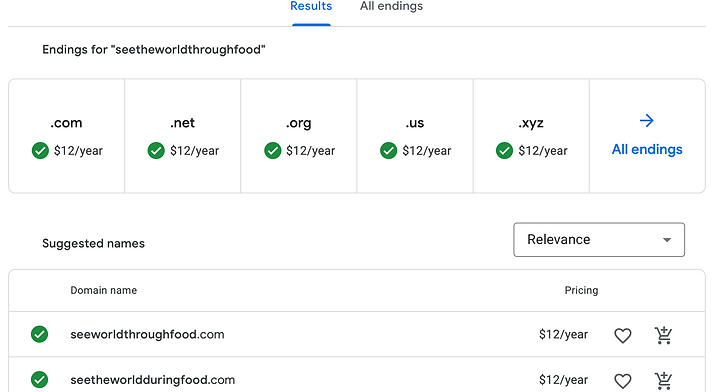
Partial results from Google Domains search for a travel blog domain
In addition to available domain names, Google provides the costs for those names. Search results populate with the dozens of available domains related to your search, and the costs range anywhere from $12/year to thousands of dollars. Once you find your perfect name - ideally a balance between blog theme alignment and cost - Google makes the purchase process extremely easy. Add the domain to your cart, enter your payment info, and it’s now yours! Once purchased, you manage the domain and any associated Google services (e.g. Google Workspace Business Starter) through the “My Domains” module of Google Domains.
Choosing a Blog Platform
With a domain name secured, you get to your next major decision point: what platform should I use? In other words, what software should you use to design, host, and publish your website? Numerous options exist, which can definitely be overwhelming. For simplicity’s sake, we recommend one of two, depending on the reason for starting the blog and target audience.
For the Casual Blogger - Google’s Blogger Service
If planning on a more informal, friend- and family-oriented blog, Google’s Blogger platform is a great option. It’s free, and, as a Google-owned program, it seamlessly integrates with Google Domains. Blogger’s also extremely intuitive for non-technically savvy users (like us!) - plenty of available templates and “drag-and-drop” features. Chipp’s actually used Blogger for a couple of other projects.
But, Blogger’s simplicity of use and sole focus on blogging has its limitations, as well. If eventually looking to turn your blog into a professional, monetized website, Blogger lacks the flexibility, app functionality, and polished look you’ll need.
For the Aspiring Professional Blogger - Wix
If you have a broader target audience than friends and family and intend to approach your blog as a professional endeavor, we highly recommend using Wix. Wix offers far more built-in functionality than Blogger while projecting a more refined, professional-looking website (NOTE: We use Wix for this website and couldn’t be happier).
Third-party and organic apps allow you to add essentially whatever features you’d like to your website, while Wix’s internal blog module makes publishing blog posts extremely straightforward. Plus, Wix’s included website templates and “no-code” to “low-code” functionality mean that you don’t need to be a web designer to create a good-looking product. As a result, you can easily combine the aesthetics and functionality of a professional website with the streamlined ability to publish regular blog posts.
Wix also seamlessly integrates with Google Domains, letting you easily import your purchased domain name. From a marketing perspective, Wix sites allow for numerous customer-relation management tasks (e.g. mailing list subscriptions, automated e-mail marketing, “Contact Us” apps, and more) and built-in SEO and user analytics tools (e.g. SEO checklists, Google Analytics and Google Search Console integration, to name a few). From a monetization perspective, Wix offers a variety of options (e.g. membership features, merchandise and coaching sales, premium newsletters, no-code Google AdSense integration, ease of affiliate marketing, and more).
Bottom line, if you ultimately want to turn your site into a professional, monetized travel blog, Wix is the way to go. But, there’s a cost to that ambition as well. Whereas Blogger offers its services for free, Wix charges for its Premium plans (currently $196/year for Premium Light, which is more than sufficient for travel blog functionality). Alternatively, you can start with Wix’s free option, but that lacks full functionality and means your domain will include Wix branding. If considering a long-term, professional option, this free model can be a great start, though - seamless to update to Premium whenever you’re ready.
When we launched our blog, we were passionate about sharing our travel and work experiences with like-minded people. So, for us, starting with a Wix Premium subscription just made sense - knew we were in this for the long haul. Great decision!
Step 4: Choose a Design Template and Create Your Homepage and Blog App
Choosing a Design Template
Regardless of whether you go the Blogger or Wix route (or some other path), you don’t need to design a functional and aesthetically pleasing website from scratch. Can you write code from the ground-up to build your travel blog? Sure, but, lacking any coding knowledge, we certainly couldn’t.
Fortunately, both Blogger and Wix offer pre-built templates for starting travel blogs (and any other sort of blog, for that matter). Rather than start with a blank canvas, these templates provide you a way to select a pre-built, themed site design that matches your overall vision for the blog, and then you tweak and add to that template as necessary - no coding necessary. Drag and drop organic Wix and third-party apps, select different page layouts, move objects around the page, add text wherever - all easy to do.
Aptly named, we opted for the Wix “Travel Blog” template for our site (sometimes the branding works!). Regardless of what you choose, you’ll just want to make sure your template aligns with your blog’s theme.
Creating Your Homepage and Blog App
Once you settle on a template, you need to actually structure your site. At the simplest level, your homepage and blog can be one and the same. That is, when someone enters your domain name, they’ll be directed to your homepage, where they’ll immediately see a link (or image thumbnail) to your most recent blog post. No other pages will exist - just the homepage with embedded blog app and individual blog posts.
If you’re creating a travel blog solely to keep friends and family in the loop, the above is an easy and quick way to get things going. But, if you’re looking for a more involved, professional site, you’ll likely want to include a solid-looking homepage aligned with your theme and some supporting pages.
For instance, when we started our blog, we wanted visitors to land on our homepage and immediately A) be pulled into the content, and B) understand the theme of that content (i.e. travel and work). But, we also wanted to include amplifying information about ourselves and why we decided to start the blog, so we included four additional pages:
-
Stories: A link to our blog app and individual travel stories (NOTE: Blog apps are organic to both Blogger and Wix).
-
How We Travel and Work: An overview of our personal logistics and planning behind traveling and working full-time.
-
Travel and Work FAQs: A page to consolidate articles we write addressing frequently asked questions.
-
About Us: A brief background about us as individuals and our lives together.
These amplifying pages add depth to a website while at the same time providing blog owners far more creative flexibility in publishing content. With additional pages, you’re not limited solely to written blog posts. Continuing the farm-to-table dining example from above, you could blog about your general travels. But, you could also have dedicated pages highlighting your culinary background, a step-by-step guide on how to plan a farm-to-table-themed vacation, a breakdown of the best dining experiences by region, etc.
No matter what pages you decide to include, adding topic-specific pages will add depth, organization, and creative flexibility to your travel blog.
Step 5a: Publish Your First Post and Share the Link with Your Audience
At this point, you’re finally able to write and publish your first blog post! You’ve defined your theme and created a website aligned with that theme, so now you can officially “launch” your travel blog.
Whether you opt for Blogger or Wix, both have built-in blog publishing apps that essentially walk you, step-by-step, through the publishing process. However, actually writing a blog post within these apps can be somewhat wonky. Instead, we highly recommend writing your content in a separate document then copying/pasting it into your blog app.
When we started, we created a Google Drive folder for our site, and we wrote all of the blog posts within individual Google Docs - far easier to write/edit in this software. Plus, writing within Google Drive provides the added peace of mind of automatic cloud back-ups (nice little “insurance” policy in case your laptop breaks or is stolen when traveling).
Once you’ve published your first blog post, you need to spread the word. After we created our website and wrote the first post, we sent an e-mail to friends and family we thought would be interested in following our adventures - just a little background on our plans, the link to the site, and instructions on how to subscribe to receive alerts about future posts (easy to do with Wix’s “Mailing List” feature). If you already have an established online presence (e.g. other blogs, a professional website, social media accounts, etc), you can also share your new blog’s link via those channels.
Sharing your travel blog’s title and link with a core group of friends, family, and others within your close circles builds a foundation for readership. As you continue writing and publishing content, this initial readership will then grow organically through word of mouth (digital and actual). And, for aspiring full-time, professional bloggers, search engine optimization (SEO) and pay-per-click (PPC) techniques can expand your reach even further.
Step 5b: Create Standard Processes for Writing and Publishing Each Blog Post
We included Parts A and B to Step 5 intentionally, as one naturally goes with the other. We’re huge believers in not reinventing the wheel. The first time you publish a blog post, you’ll feel your way through the writing and technical processes, figuring out what works best for you and your site’s theme.
Document these processes as you go through them the first time! With Chipp’s military background, he’s a huge believer in the value of checklists. So, the first time we published a blog post, we created a bulleted list of the key steps along the way (e.g. deciding on a post title, outlining and writing the post, selecting pictures, formatting the post within Wix, integrating pictures with alt text in the post, updating SEO metadata, scheduling the post’s publishing date/time, etc). That way, each new post we wrote, we just incorporated this list into the top of that post’s Google Doc, highlighting items as we completed them.
With this approach, you’ll A) save time not unnecessarily recreating processes, while B) ensuring you don’t miss a critical step when publishing a new post. And, for the technical processes, Wix has a “Create Post from Template” function. This is a great time-saver, as it allows you to format a post template to your exact specifications and use that template as the canvas for each future post.
Step 6: Stick to a Travel Blogging Schedule!
Related to standardizing your publishing processes, we definitely recommend sticking to a travel blogging schedule, for two reasons.
First, the psychology of routine makes regular writing far easier than sporadic. Think about starting up at the gym after a long break. The first week’s the hardest, but as long as going to the gym becomes part of a regular routine, it’s easy. The same phenomenon exists with writing. If you commit to writing a blog per week (or two weeks, or month, or whatever interval), maintaining that schedule makes writing mentally far easier - it’s simply what you do. On the other hand, writing a post one week, taking a bunch of time off, then trying to pick up again can present a huge mental obstacle. If you want to write a travel blog, write regularly.
Second, a travel blogging schedule proves critical to reader engagement. Your audience will expect some sort of new content schedule. For example, we published a new post every Friday morning at 4am east coast time, allowing the bulk of our readers to wake up to a new post e-mail in their inboxes the same day of every week. As you embrace that schedule over time, you will build an engaged and loyal readership, people who incorporate your blog into their routines. Conversely, failing to follow a schedule will reduce engagement, as people will lack a regular content schedule to create personal habits.
Using a Blog Topic Matrix
To facilitate the above publishing schedule, we used a blog post matrix. Within our Google Drive folder, we created a Google Sheet with several columns: post title, scheduled post date, and content notes. During our travels, as we got ideas about new posts, we would create a new topic name (e.g. “an expat budget in Zanzibar”). Then, in the notes column, we’d add ideas and little tidbits from our travels directly related to that topic. These items became the framework for a new blog post, which we’d write and schedule for publishing the next available Friday.
This method certainly isn’t the only way to stay organized, but it worked for us. With a quick look at our matrix, we could quickly see what posts had been 1) published (row highlighted green), 2) written and scheduled for publishing (highlighted yellow), and 3) added to our queue of future posts to write (no highlighting).
A Note on Blog “Competitors”
In the above step-by-step guide to starting a travel blog, we intentionally didn’t include any instructions on “competitor research,” that is, exploring sites with similar themes to yours. There are a million travel blogs out there, and likely multiple blogs pursuing a nearly identical niche to yours. Don’t let this discourage you!
For one, you can always write better content and market your blog better than someone else. Additionally, the world’s a big place. Chipp once had a professor who, when writing a book about Indian politics, discovered a recently published book covering a similar angle. Distressed, the professor went to his editor and said he needed to start over. Calmly, the editor responded: “India’s a big country. Write your book.”
If you’re passionate about the project, go out there and start your travel blog!
The Travel Blog Path Ahead
Now that you’ve started your travel blog, what comes next? For the future professional bloggers, you’re likely thinking about how to monetize your blog, incorporating Google Analytics reporting, SEO best practices, connecting with fellow bloggers, and countless other ideas for growing your online presence.
Undoubtedly, these are all important factors to consider. But, more than anything else, you need to focus on creating quality content. To build an audience - both organically and via solid SEO results - content is king! If you don’t write interesting, quality content, you won’t build a readership, because readers won’t have a compelling reason to regularly return to your site. And, creating quality content takes time and effort - lots of it. The vast majority of aspiring travel bloggers give up before the one-year mark, which is often when you start to see some audience growth and engagement results. If you want to build a professional blog, you need to stick with the processes and publishing schedules established in the above steps.
Good luck as you start your travel blogging - and literal - journey!
Affiliate Disclosure
We’ve included affiliate links on this page. If you click on a link and end up buying something, we may receive a commission (without adding any costs to you). This helps us pay the bills, and we only promote products and services that we personally use and wholeheartedly endorse. Thanks so much for the support!
~ ~ ~
Have other travel and work questions? Check out our FAQs page or drop us a note: info@theytravelandwork.com!

